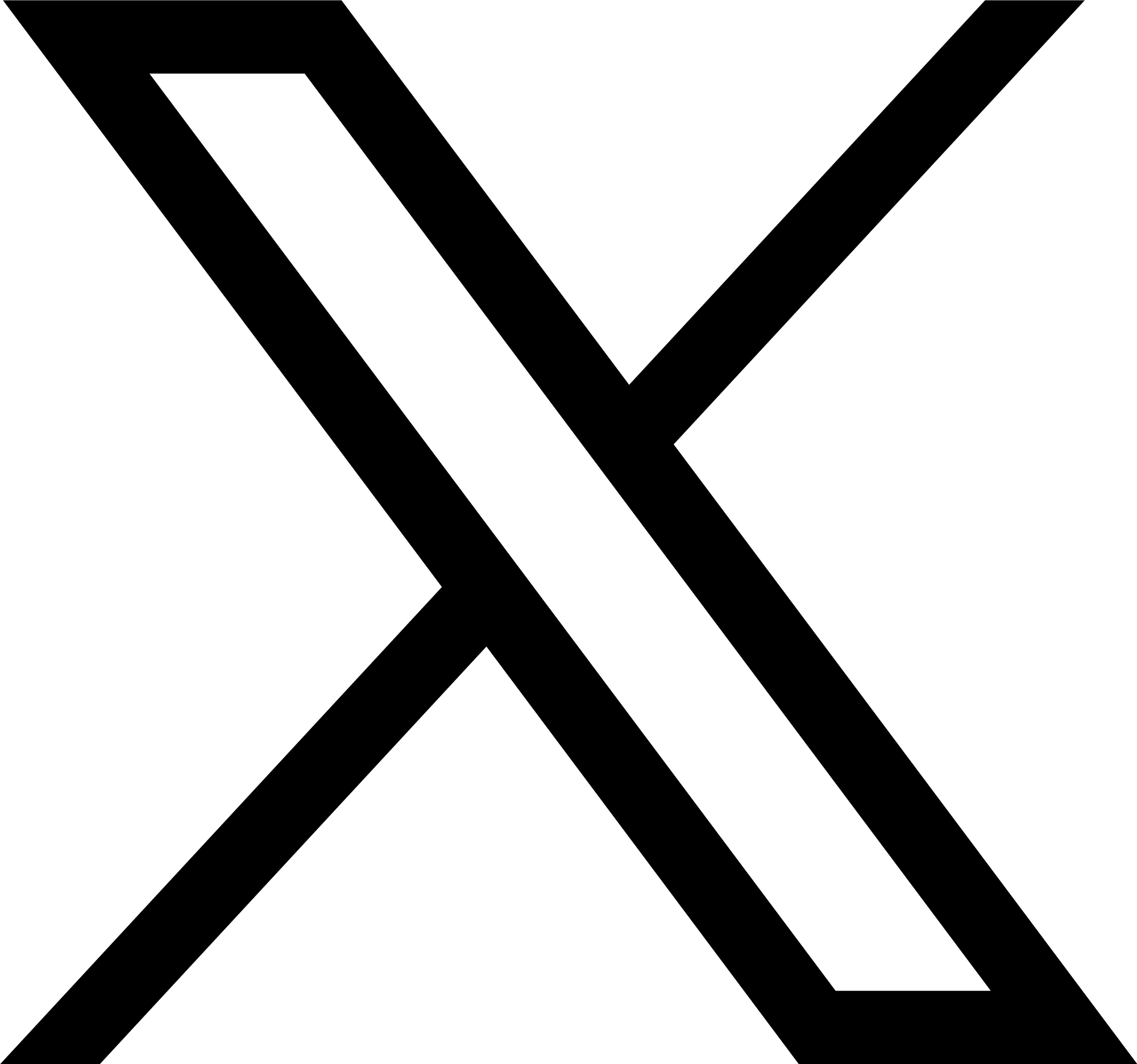News
dev world
05 Jun, 2023
How does the search functionality work?
Finding what you need on The Knowledge is very easy. Enter what you’re looking for into the search box at the top of the page and click Search.
If we recognise the term you’re entering as a company name or a type of service a box will appear with automatic suggestions… if one of these auto-suggestions is what you’re looking for just click on it and you will go directly to the search results for that term.
You can filter your results by various criteria after searching, by choosing options in the Filter column on the left hand side of the screen, including location, specialisation, and credits.
Share this Article